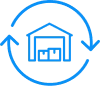
Restocking system
Free 14 days trialIntroducing the Restock System
EZ Cloud's Restock System accurately tracks your inventory to make sure you always have the right amount in stock at Amazon. You can see sales of your items and quantity required to cover the selected period. The report automatically gets data from Amazon every day and uses statistical tracking to make accurate inventory recommendations.
EZ Cloud's Restock System accurately tracks your inventory to make sure you always have the right amount in stock at Amazon. You can see sales of your items and quantity required to cover the selected period. The report automatically gets data from Amazon every day and uses statistical tracking to make accurate inventory recommendations.
Introducing the Restock System
EZ Cloud's Restock System accurately tracks your inventory to make sure you always have the right amount in stock at Amazon. You can see sales of your items and quantity required to cover the selected period. The report automatically gets data from Amazon every day and uses statistical tracking to make accurate inventory recommendations.
EZ Cloud's Restock System accurately tracks your inventory to make sure you always have the right amount in stock at Amazon. You can see sales of your items and quantity required to cover the selected period. The report automatically gets data from Amazon every day and uses statistical tracking to make accurate inventory recommendations.
The EZ Cloud Restocking System gives the information you need to manage your Amazon FBA business for US, CA, and all EU marketplaces.
1 Month Free with ANNUAL payment
Only pay for what you need.
Select products you want and we
will do
the math for you.
Total $0
Checkout

To Trends
Shows to trends for each SKU so you can react quickly to
changing to trends.
For example, you'll be able to easily see when a SKU is selling better so you can send more inventory. Or, if sales slow down, you can promote the item or lower the price.
For example, you'll be able to easily see when a SKU is selling better so you can send more inventory. Or, if sales slow down, you can promote the item or lower the price.

Gives you the data so you can
make your own decisions
make your own decisions
Other systems give you an amount to restock that you have to
trust is accurate. This
system will give you the data so you can make your own decision. Select the amount
of days you would
like to use as your restocking guide and the system will show the quantity needed
based on those inputs.
For example, you can choose to analyze based on the last 3 days, last 7 days, or
specific dates such as
the same period last year, then you can compare the results to your recent sales
trends for the best
restocking amount for your business.

2D Barcodes for more efficient
inbound FBA shipments
2D Barcode add on helps solve many of the common frustrations
with FBA inbound
shipping workflow. Before you had to wait to print labels once all boxes were
packed, and then had no
way to change contents once labels were printed. Worst of all you had to reprint
every label for the
shipment even if you added or removed just 1 item.
Skip providing box contents in SellerCentral by easily creating 2D barcodes for Amazon FBA inbound shipments that are automatically generated to include item(s) contained, FBA-compliant expiration date labels, and box contents.
Amazon FBA requires box contents information for each inbound box sent to Amazon. 2D Barcode is the easiest way to provide box contents for your FBA shipments.
Skip providing box contents in SellerCentral by easily creating 2D barcodes for Amazon FBA inbound shipments that are automatically generated to include item(s) contained, FBA-compliant expiration date labels, and box contents.
Amazon FBA requires box contents information for each inbound box sent to Amazon. 2D Barcode is the easiest way to provide box contents for your FBA shipments.

Advanced features and filter options
Advanced features include exporting the data so you can easily
place orders with your
vendors. You can even add your Vendor’s SKU numbers to the system to make reorders
easier. Other
features include the option to add tags that will allow for filtering to quickly
sort the data. You can
add tags by Vendor and filter to see products only from that Vendor. Or, add tags by
Season and filter
by specific Seasons.

Custom Coding
Don’t see the features you need? Contact us today for a custom
solution created just
for you and your business.

Quickbooks Integration
Coming soon! Quickbook integration so you can quickly and easily
create a purchase
order via the Restocking System.

Accurate Restocking
Data in the report is updated every day - automatically
Choose from date ranges for analyzing your data (from last 24 hours to last 365 days.) Or, specify your own custom date range.
Our restock system shows all sold units from these date ranges (and $ amount) and then calculates recommended quantity to restock. You are able to select how frequently you want restock recommendations (from 1 to 365 days)
This recommendation takes into account your current stock levels and sales velocity. In the column “Quantity available now” you can see your fulfillable quantity and “Quantity in transit” shows for your inbound/receiving quantity.
Restock System contains a wide range of functionality, yet it is very simple to use.
Choose from date ranges for analyzing your data (from last 24 hours to last 365 days.) Or, specify your own custom date range.
Our restock system shows all sold units from these date ranges (and $ amount) and then calculates recommended quantity to restock. You are able to select how frequently you want restock recommendations (from 1 to 365 days)
This recommendation takes into account your current stock levels and sales velocity. In the column “Quantity available now” you can see your fulfillable quantity and “Quantity in transit” shows for your inbound/receiving quantity.
Restock System contains a wide range of functionality, yet it is very simple to use.

Advantages of Web Version
Easy-to-use interface with sort and filter options
Customize the dashboard for your needs
Insert your own labels to help organize your report. For example, you can label and sort by vendor, discontinued, out of stock, and more.
Vendor SKUs
FBA and FBM
Tracking old stock (from last 90 to last 180)
Managing orders quantity and date
Download data file for warehouse, picking, Quickbooks import, or any other order software.
View order history!
Upload bulk data for skus and cost
Average profit projecting based on recent data
Use on an iPad or tablet

Export Data
Receive all Restock data via email - no need to login
Download and export Excel files with your most recent data
Download and export Excel files with your most recent data
Book a consultation
$
Price
Subscribe to Our Newsletter
